When a user finds that they get the following error message when closing Adobe Acrobat:
Application is being terminated because of memory corruption
or when they try to open a PDF file on the web, you can view it for a short time and it then disappears, you can apply this fix:
When you remove files from the Acrobat Organizer folder, you force Acrobat to rebuild the Organizer database. This process replaces any damaged files in the Organizer that may be causing the error message.
To remove the files from the Acrobat Organizer folder:
2. In the Open text box, type: %UserProfile%\Application Data\Adobe\Acrobat\7.0\Organizer70.
3. Delete or move all files from this directory.
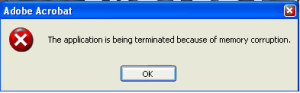

















0 komentar:
Posting Komentar